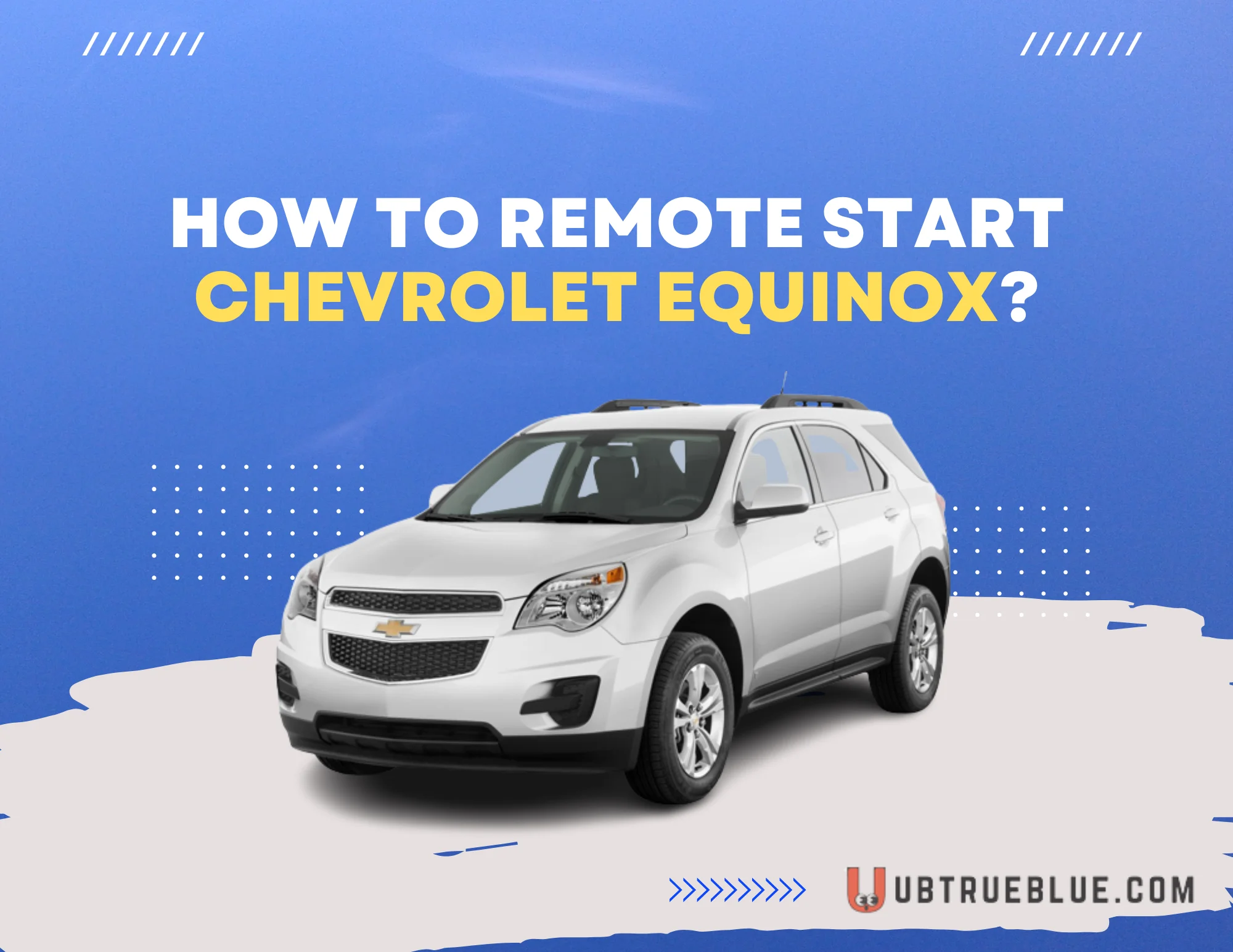Owning a Chevy Equinox? Buckle up for some useful info on how to start your car remotely. It’s a neat trick that lets you warm up or cool down your ride before you hop in – a cool feature, right?
The Chevy Equinox is a popular SUV known for its roominess, smooth ride, and good fuel mileage. Among its bag of tricks is the remote start feature, a real game-changer. This feature lets you fire up your car from a distance, and it’s super handy in various situations.
Extreme weather? That’s where remote start shines. On a freezing day, warm up your car before facing the cold. Got a scorcher outside? Cool down your vehicle, so you can step into a more pleasant driving experience. Easy, right?
Checking Your Vehicle’s Compatibility with Remote Start
Before you start using remote start on your vehicle, you need to check if your car is set up for it. Here’s a simple guide:
Firstly, ensure you have a compatible Chevrolet model. If you’re not sure, refer to your Equinox’s owner’s manual or ask a Chevy dealer.
Make sure your key fob has a remote start button. If it doesn’t, you can get a new one from your dealer.
Lastly, you’ll need an active OnStar account or a connected vehicle services plan. If you don’t have either, you can sign up for OnStar or get a connected vehicle services plan from a Chevy dealer. These are necessary for the remote start feature to work smoothly.
Setting Up Remote Start on Your Chevy Equinox
Now that you’ve ensured your car is set up for remote start, let’s get it rolling. Follow these simple steps:
- Download the App: Grab either the Chevrolet Remote Access app or the myChevrolet app from the App Store or Google Play. Both are free.
- Create an Account: After downloading, set up an account and sign in to the app.
- Initiate Remote Start: Follow the app’s instructions to start remote access. Input your vehicle identification number (VIN) and follow the prompts on your screen.
- Troubleshooting: If you encounter any issues during setup, check out the troubleshooting tips in the app. You can also contact your dealer for assistance.
With these easy steps, you’ll have remote start ready to roll on your Chevy Equinox in a snap.
How to Use Remote Start on Your Chevy Equinox
Now that you’ve set up remote start, it’s time to put it into action. Here’s how to use it: [1]
1. Using the Key Fob
To use remote start with the key fob, simply press and hold the lock button for a few seconds, then press and hold the remote start button until the lights on the key fob flash. Your car will start up, and the engine will run for up to 10 minutes before shutting off automatically.
2. Using the Chevrolet Remote Access App
To use remote start with the Chevrolet Remote Access app, open the app and sign in. Tap the “Remote Start” button, and your car will start up automatically. You can also use the app to set the temperature and adjust other settings.
3. Using the myChevrolet App
To use remote start with the myChevrolet app, open the app and sign in. Tap the “Remote Commands” button, then tap “Remote Start.” Your car will start up automatically.
Remember to take safety precautions when using remote start, like making sure your car is in a safe location and that there are no people or objects in front of the car when it starts up.
Additional Features and Benefits of Remote Start
Remote start isn’t just about kicking off your car from a distance; it comes packed with extra perks when using the myChevrolet app or Chevrolet Remote Access app. Let’s explore them:
1. Lock and Unlock Doors
With a tap on the app, you can remotely secure or open your car doors. Perfect for those moments when your keys are accidentally left inside.
2. Honk the Horn
Lost in a sea of cars in a parking lot? The app lets you honk the horn and flash the lights, making your car stand out.
3. Set the Temperature
Whether it’s a chilly morning or a scorching afternoon, the app allows you to pre-set the temperature and adjust climate control settings.
4. Check Vehicle Status
Stay in the loop about your vehicle’s condition, including fuel level, tire pressure, and more, all from the convenience of the app.
Remote start proves especially handy in varied weather conditions. During colder spells, use it to warm up your car’s engine and interior for a cozier ride. In hotter weather, cool down the interior, sparing yourself from the discomfort of a sweltering car. It’s not just a start; it’s a whole new level of convenience at your fingertips.
What is the Range of the Remote Start Feature?
The distance your remote start will work depends on a few things, like where you are and if there’s anything between your key fob and your car. Usually, it’s around 200 to 300 feet.
Can I Set a Specific Scheduled Time for Remote Start?
Yes, you have the option to schedule a specific time for your car to start using the myChevrolet app. [2] This proves convenient when you want your car to be either warmed up or cooled down before you head out for work or other activities.
Conclusion
The remote start feature is like a handy helper that adds a touch of convenience and comfort to your day with your Chevy Equinox. Just follow the steps in the above guide, and you’ll be smoothly setting up and using the remote start.
Remember to stay safe by keeping an eye on your surroundings when using this feature. Wishing you easy and secure remote starting experiences!